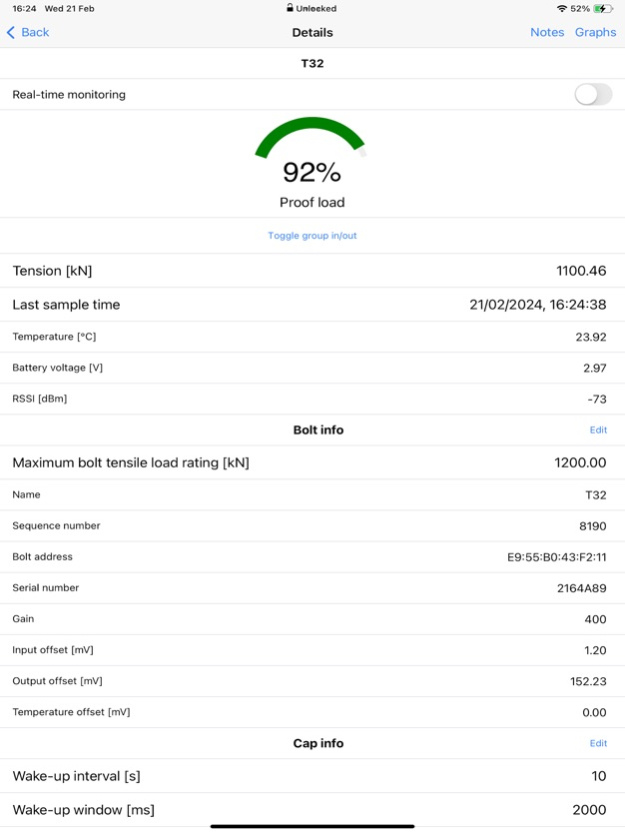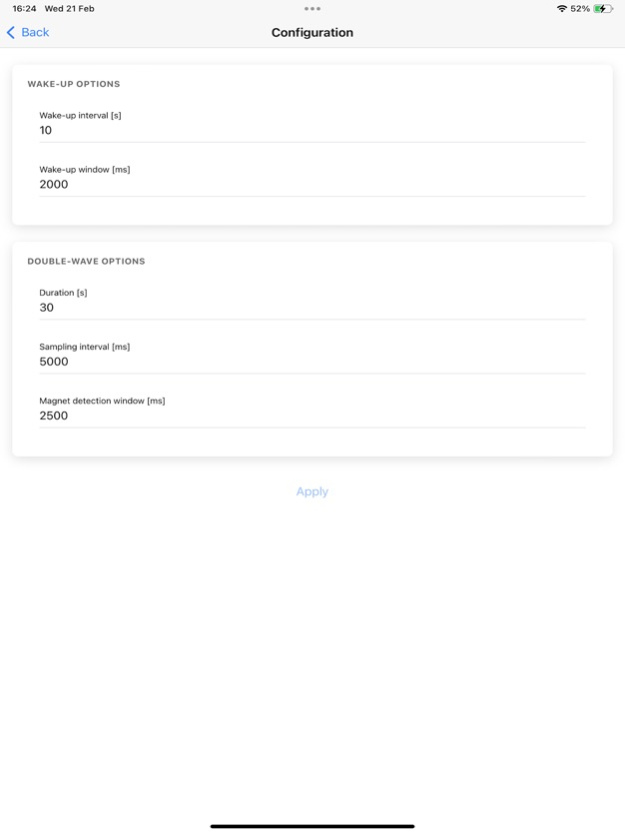Bolt Reader® 2.0
Continue to app
Free Version
Publisher Description
Thanks to the innovative undertaking of creating the Bolt Reader® application, users have constant access to information on bolt tension. Information is presented in the form of bar graphs, which allows you to quickly spot screws that require attention. This application is specifically designed for Bolt-Cap Module devices produced by Transmission Dynamics.
Transmission Dynamics; Redefining the Status Quo
Feb 22, 2024
Version 2.0
- Complete Redesign: Enjoy a fresh look and feel with a complete app overhaul.
- Device Grouping: Organise devices effortlessly into groups for easier management.
- Group Graphing: Visualise data across device groups for better insights.
- Target Lines on Graphs: Set target lines on graphs for clearer goal tracking.
- Date Range Setup: Customise graphs by setting date ranges to display samples from specific times.
- Approximate Tension: View tension with precision to three significant figures.
- Import/Export Configurations: Easily transfer device configurations between systems.
- Device Blacklisting: Hide irrelevant devices by adding them to a blacklist.
About Bolt Reader®
Bolt Reader® is a free app for iOS published in the System Maintenance list of apps, part of System Utilities.
The company that develops Bolt Reader® is Transmission Dynamics. The latest version released by its developer is 2.0.
To install Bolt Reader® on your iOS device, just click the green Continue To App button above to start the installation process. The app is listed on our website since 2024-02-22 and was downloaded 0 times. We have already checked if the download link is safe, however for your own protection we recommend that you scan the downloaded app with your antivirus. Your antivirus may detect the Bolt Reader® as malware if the download link is broken.
How to install Bolt Reader® on your iOS device:
- Click on the Continue To App button on our website. This will redirect you to the App Store.
- Once the Bolt Reader® is shown in the iTunes listing of your iOS device, you can start its download and installation. Tap on the GET button to the right of the app to start downloading it.
- If you are not logged-in the iOS appstore app, you'll be prompted for your your Apple ID and/or password.
- After Bolt Reader® is downloaded, you'll see an INSTALL button to the right. Tap on it to start the actual installation of the iOS app.
- Once installation is finished you can tap on the OPEN button to start it. Its icon will also be added to your device home screen.